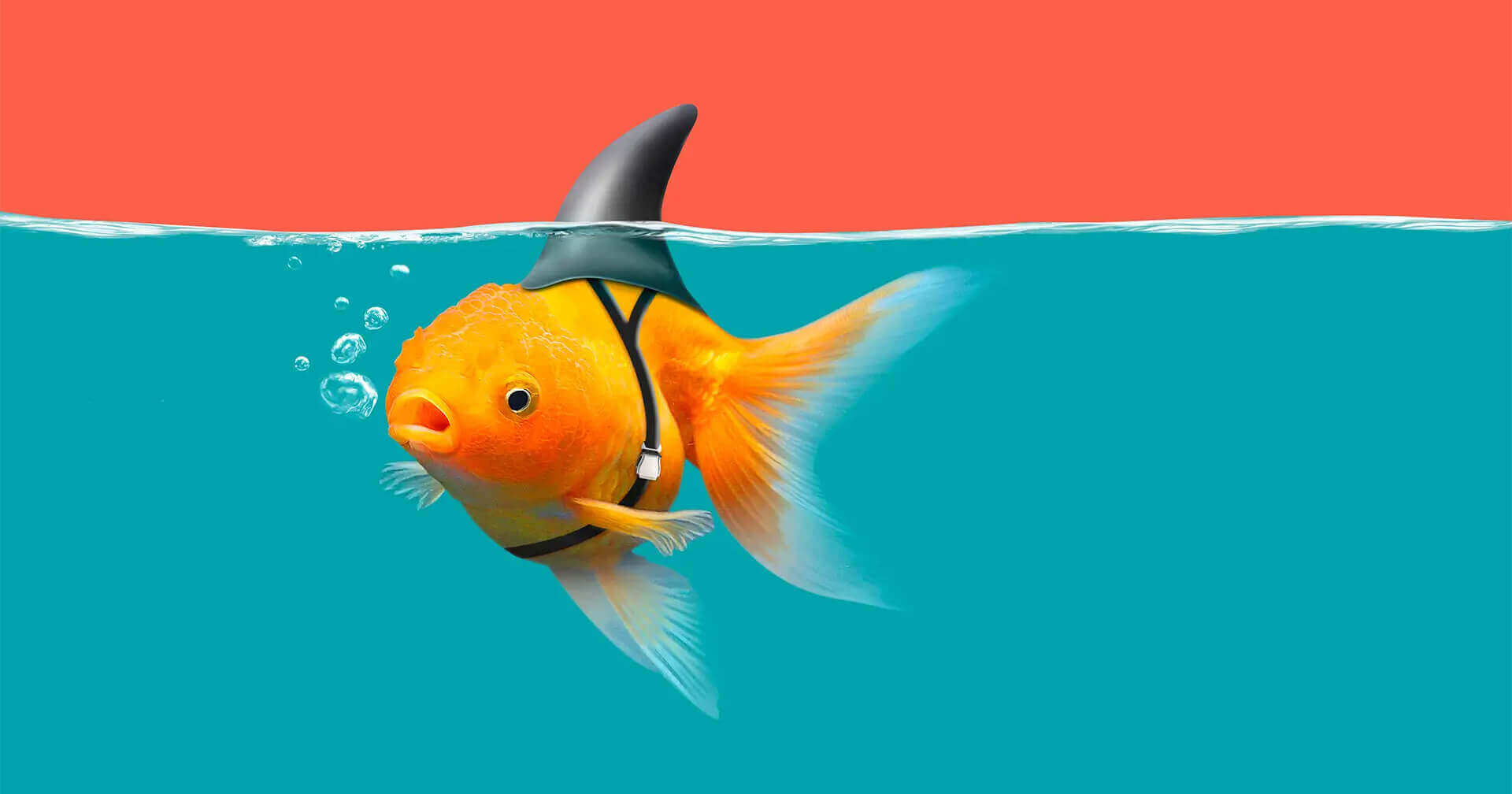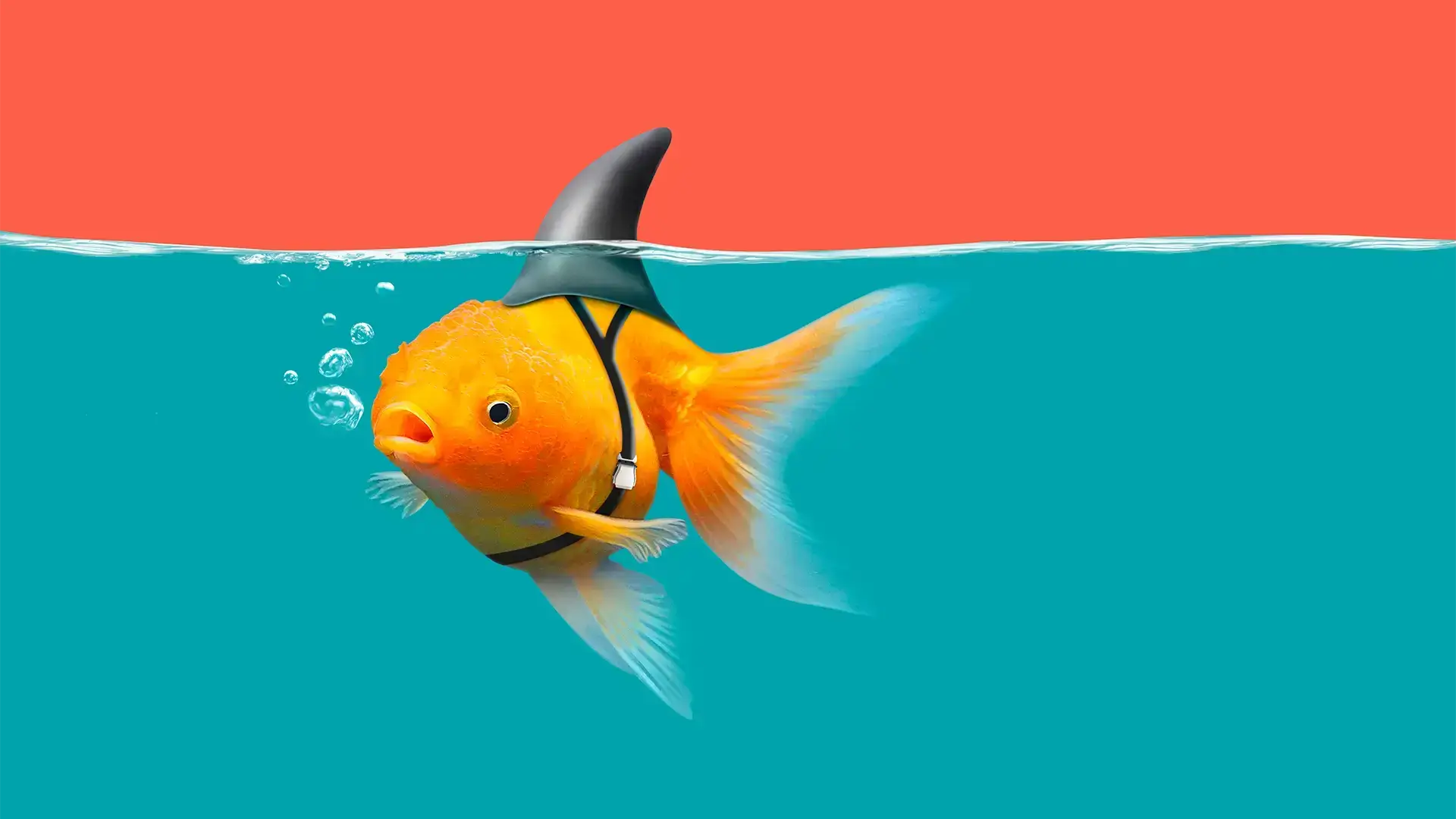How to make your website perceivable
A website is the online front door to you, to your organisation. Indeed in an increasingly digital world your website may well be the only front door to your organisation. Are you sure that once through the ‘door’ everyone can make sense of what’s inside?
Being able to make sense of everything on your website is what website perceivability is all about.
According to the World Wide Web Consortium (W3C), the first pillar of the accessibility guidelines is – perceivable – “Information and user interface components must be presentable to users in ways they can perceive.” In other words, do you have any information on your website that can only be understood by seeing it? If so, what can you do so it can be listened to and thus perceived in that way?
Making your site fully perceivable is crucial to ensuring that everyone can use it and navigate to find what they’re looking for, whether that be information or products.
What does this mean in practice?
It means:
- providing text alternatives for non-text content like images
- giving people enough time to read and use content
- minimising distractions
- helping people to navigate and find content
- giving ways for people to customise content presentation
One simple action you can take now (or something to check has been done) is to ensure all your images have what is known as ‘alt text’. Alt text is a description of an image which can be read by screen readers, so having it in place for all your images allows visually impaired individuals to understand what an image is without being able to see it.
Got video on your site? All your videos should have captions and, where possible, audio descriptions.
On the subject of video you should also give people the ability to pause video. This is often present with videos embedded into a page, but video is now commonly used in the header regions of homepages where they are set to play automatically – which can be problematic. If this is the case on your site, and the video in question is longer than 5 seconds, then you should ensure there is an option available, through a pause button, for people to stop the auto play.
Reviewing your text is another simple action you can take. We have written before about colour contrast, you can find the post here, but you also need to pay attention to both your font type and the size. It can be tempting to try and find an unusual font that will make you stand out from your competitors, and by all means do, but be careful this doesn’t end up excluding people by being, for instance, too intricate and a strain on the eyes.
As new technologies emerge accessibility guidelines will adapt and evolve. As such, it is important to regularly review your website to ensure it still adheres to all current accessibility guidelines. There are numerous tools out there which can do this for you, but by simply being more aware
Unsure if you're losing people with an inaccessible website?