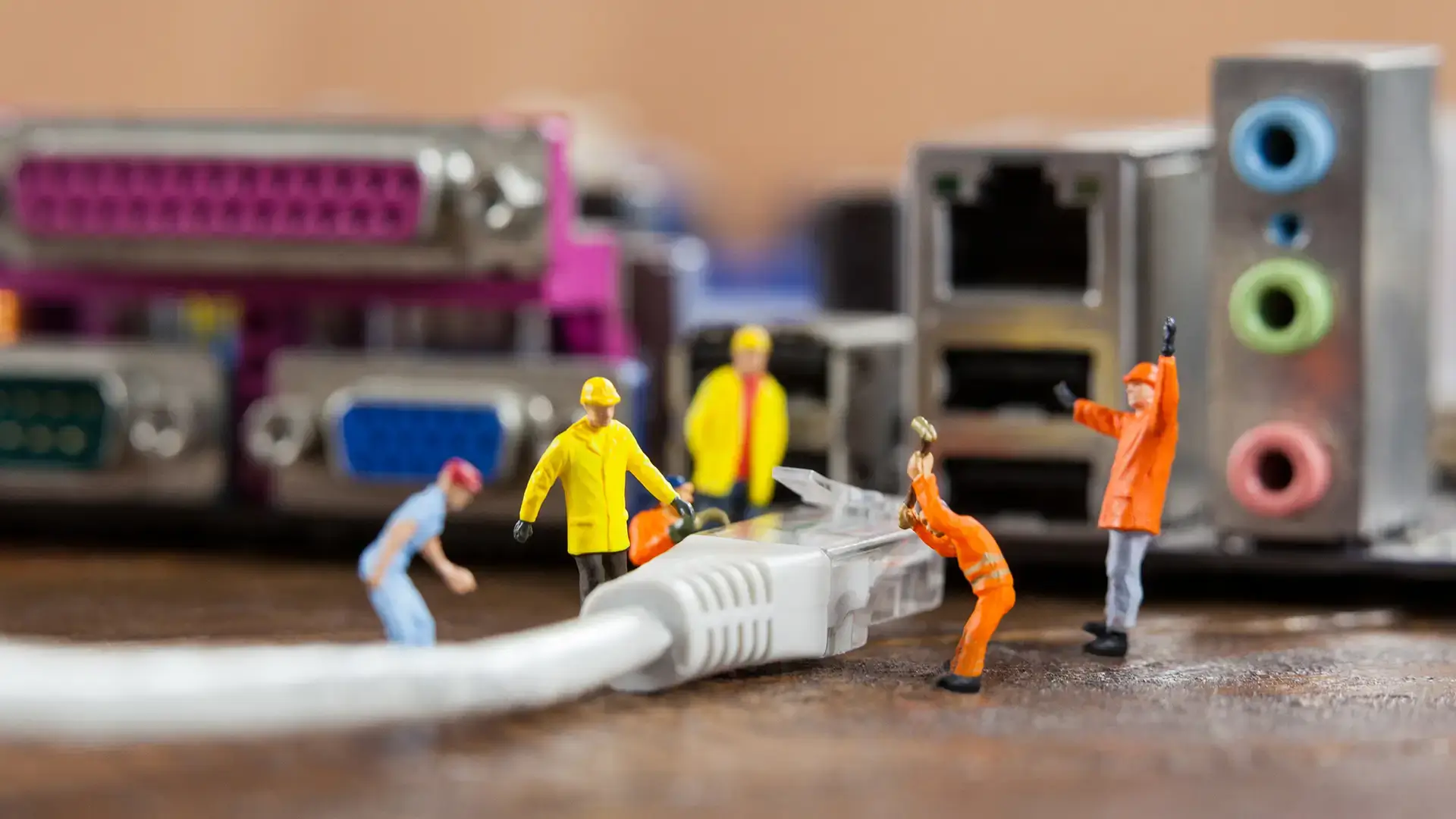Maintaining your website: what to watch out for with plugins
Regardless of whether you outsource the management of your website or are building a website yourself, you should be aware of what plugins are. If nothing else, it will help you understand what your web developer is talking about!
Plugins are snippets of additional code containing functions, what functionality they contain depends on the plugin, that can be added to a website. They can therefore be used to add functionality to a website or enable additional features and can, therefore, be incredibly useful to both non-professional website builders as well as professional website developers.
However, beware, not all plugins are created equal.
Like most things, plugins can be reviewed and we recommend checking these out before installing one.
Alongside checking out reviews of other users, it’s also well worth checking out how long it has been since it was updated and, crucially, whether it is compatible with the latest version of WordPress.
Why you should pay attention to your plugins
Because plugins can be a backdoor for security breaches on your site.
Contrary to how hacks are often portrayed in films the most common reason your site will experience a breach (other than lax password security) is because someone (generally not a master criminal but a tech savvy, somewhat devious individual), somewhere has created a bot that crawls websites looking for ways in.
And plugins can be this way in.
Content management systems, like WordPress, are continuously updated to enable ever better design and development functionality.
Quite simply therefore, if you have built your website on WordPress, installed a plugin and then not made a practice of reviewing that plugin you might find that WordPress has been updated, you’ve installed this latest version but your plugin is no longer compatible. This conflict between the up to date WordPress and the out of date plugin can result in a security flaw which leaves your overall website less secure than it should be.
If your website is one where you’re not updating the content regularly and therefore logging in and getting update notifications we recommend allocating a set day of every month, minimum, where you log in and check out the dashboard which will highlight whether there is anything that requires updating.
And if you outsource the management of your website – make sure you ask for regular updates on elements such as plugins.