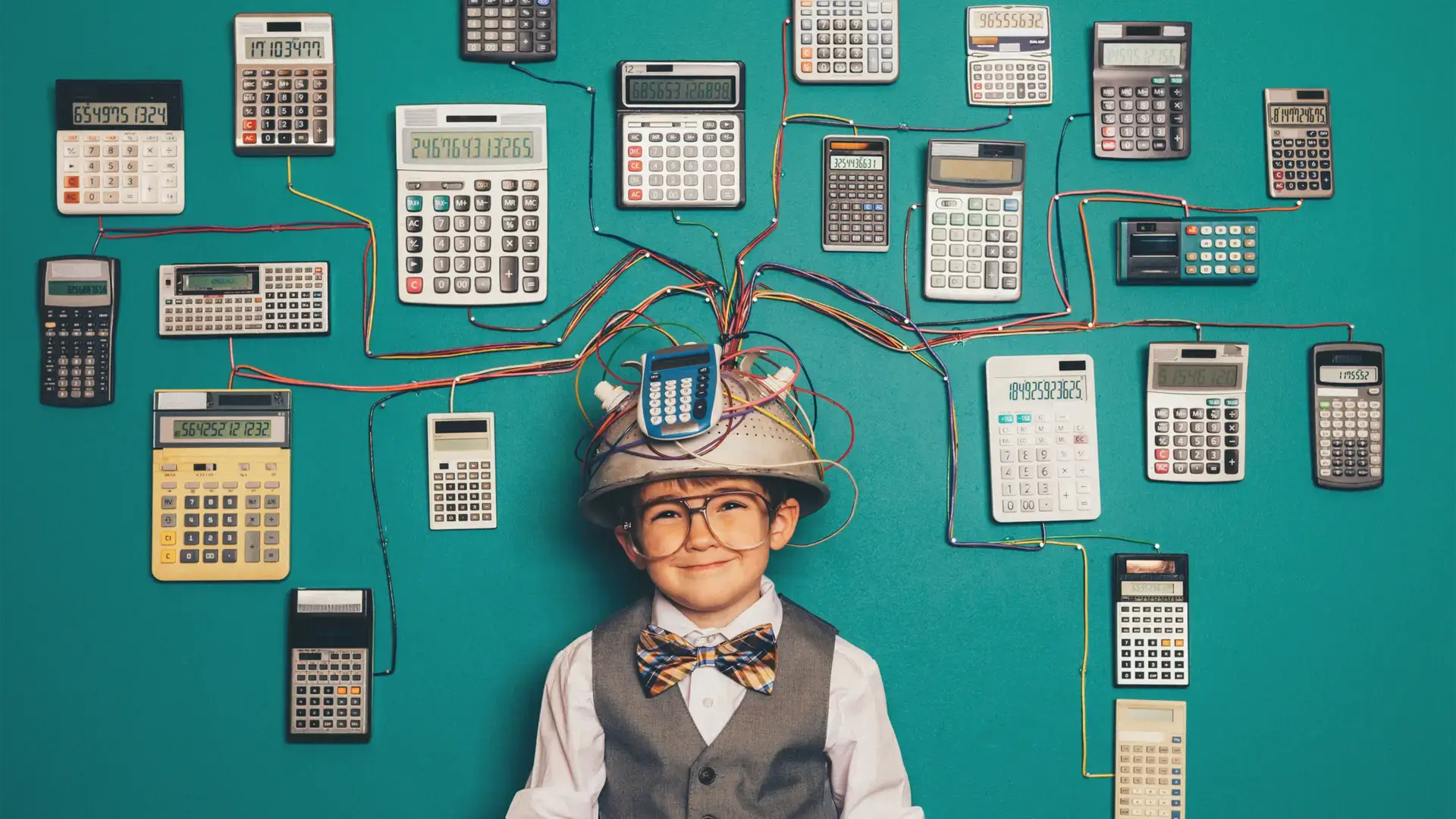The value in your website’s data
The internet is brimming with ways in which you can gather data, with what feels like every move we make being meticulously recorded. But, is what you collect as an organisation being scrutinised and acted upon? Knowing what you can ask of the data you collect is key. In this blog we’ll set out where we recommend you make a start.
User Flow
Regardless of the type or size of website, nearly all use direct data capture in some way. This is when a website visitor is asked for information, either through a form to receive access to something, like a report or ticket to an event, or when making a purchase.
However, it’s quite common for a significant amount of data to be lost in this process, when users begin filling out forms but don’t complete them for instance, or when they add products to their baskets but then decide to leave before making payment. To tackle this issue, you need to get on top of your user flow tracking. This can help you to minimise, or event prevent entirely, such occurrences in the future.
By understanding how users navigate through your website, you can make informed improvements and thereby enhance the overall user experience.
How?
The tools we recommend for making a start on this are Google Analytics and Google Tag Manager. Through them you can track progress through multi-step forms and store checkouts effectively.
The data captured by these tools will come from the anonymous monitoring of your users and will allow you to pinpoint where they typically abandon the process. This then helps you to identify the issues that might be causing people to abandon a form or checkout process before the end. Sometimes this comes down to overwhelming questions, unclear instructions, or website bugs.
Once you’ve gathered the data and implemented the fix it’s important to keep monitoring this stage of people’s journey on your site. It’s vital you keep testing and anaylsing your data to confirm your fix has indeed fixed the problem. The goal is to optimise the user experience but it’s rare that this is something you can mark as complete and forget about when it comes to a website. Just as your organisation will change and evolve over time so will the needs and preferences of your visitors. To ensure a seamless journey for people using your website, leading to better conversions and business success you’ll need to keep checking back in and examining the data.
Realtime Data Analysing
We understand that analysing data from a website of any size can be a daunting task, especially with Google Analytics now offering over 100 metrics spanning a 26-month period. Distinguishing valuable information from what can be discarded can be a challenge! On top of this there’s the additional data captured from forms, ecommerce solutions, and user flows, further adding to the complexity of what’s available to analyse and act on.
This is where data dashboard systems can come into their own.
They offer an excellent way of translating that data into easily understandable graphs and tables that can make it easier to spot patterns and issues than it might be by trying to interpret the raw data. What’s better is that they pull the raw data through automatically from your website and feed this into graphs and charts, which you can then review without having to create the visualisation yourself. To take advantage of this you’ll need to create an account on Google Looker Studio (formerly Data Studio).
If you need help on this or any other aspect of website analytics do please get in touch with our team.
No matter your goal, a good place to start when planning a course of action in your business when it comes to marketing is to review the data your website collects, keep asking questions and keep testing!