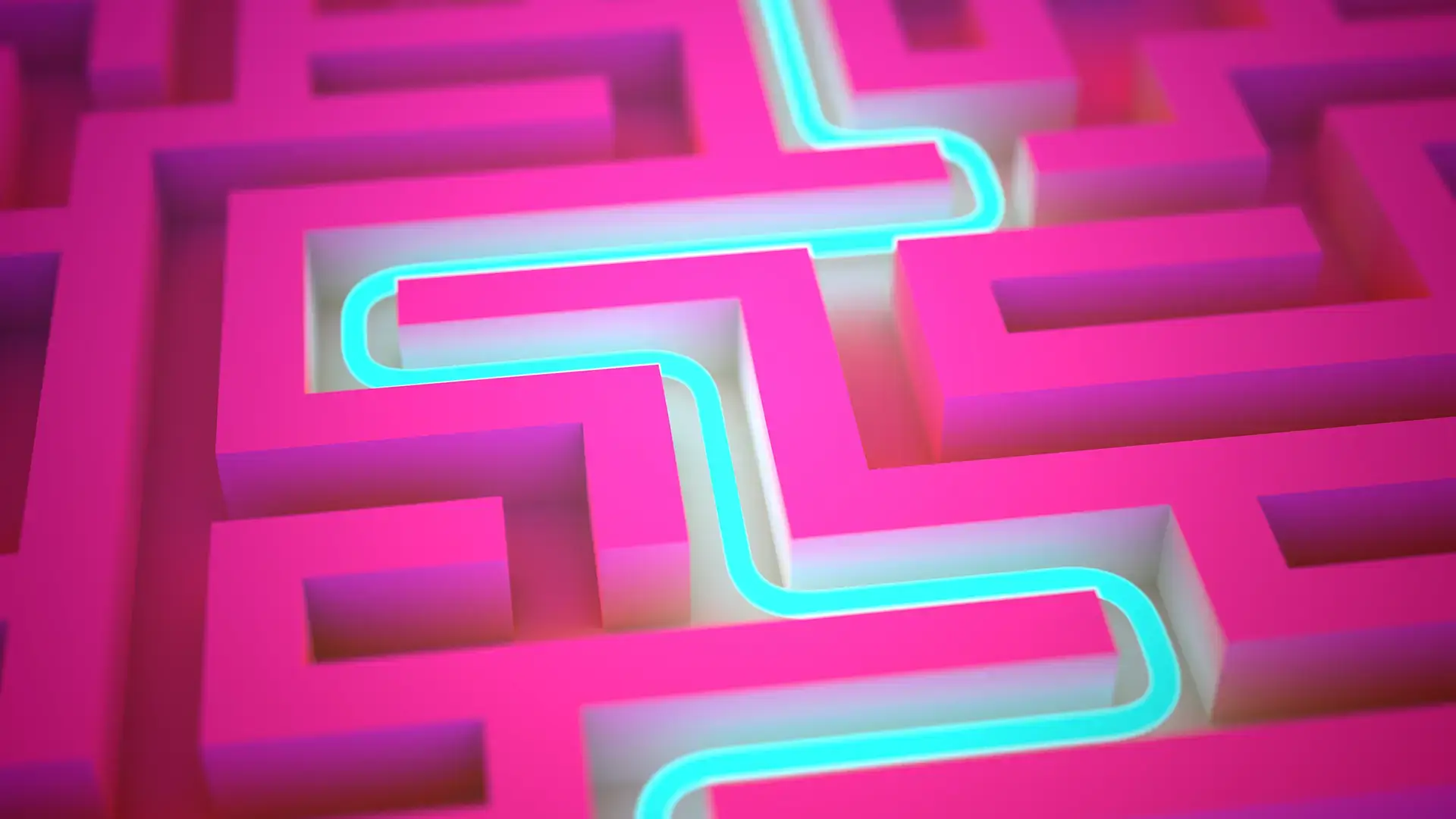The importance of clear website navigation
The design of your website is spectacular and your content sparkles but – how easy is it for people (and Google) to navigate?
If your website’s navigation is not as good as it could be then you’re making life an awful lot harder for yourself. If people can’t navigate quickly and easily around your site to buy your product, or read about what you do, or sign up to your services then they’ll leave; Google knows this and your rankings will be negatively affected.
However, if you think about your website’s navigation with accessibility in mind then you’ll improve the user experience of your website dramatically.
Ways to improve navigation:
You don’t need to have experience in web development in order to review your site and start making enhancements today. You can make a start by checking your site against the following list:
- Use descriptive link text: Link text is the visible text that appears on a web page that links to another page. Using descriptive link text helps people understand where they will be taken if they click on a link. For example, if you have a link to your contact page, using the text “Click here to contact us” is much more helpful than using the text “Click here.”
- Be consistent: This is a fairly constant refrain of ours but in this instance means if you have two buttons on your website that do the same thing then have the same text on each. For example, if you have a box on your website in one place where people can enter a query and press the button for results and another somewhere else in your website which performs the same action then they should both be labelled consistently. One shouldn’t be ‘search’ and the other ‘find’ – they should both be the same.
- Have clear headings and labels: Like with your linking text your headings and labels should clearly describe why they are there, their topic or their purpose. In the same way your pages should be clearly as opposed to ‘cleverly’ named. Just like you don’t want to be having to interpret a road sign while driving at speed no-one, regardless of their accessibility needs, wants to be wasting time interpreting the names you’ve given different pages on your website in order to establish where they need to go to get the info they’re after.
The above three points might sound obvious but nonetheless they are frequently disregarded and they can help everyone, which ultimately helps you as the website owner.
When it comes to navigation though there is another vital element to be considered – how are people physically navigating around your site. This is where you are likely to need the support of a web developer.
Many people don’t use a mouse when they browse a website so it’s imperative your website is accessible to someone who is using a keyboard and not a mouse. This is something you can quite easily test yourself so we would encourage you to do so today and take action if it doesn’t work. To find out how to do so you can go to the bottom of this article on WebAim where there is a table setting out how to use your keyboard to move around a website.