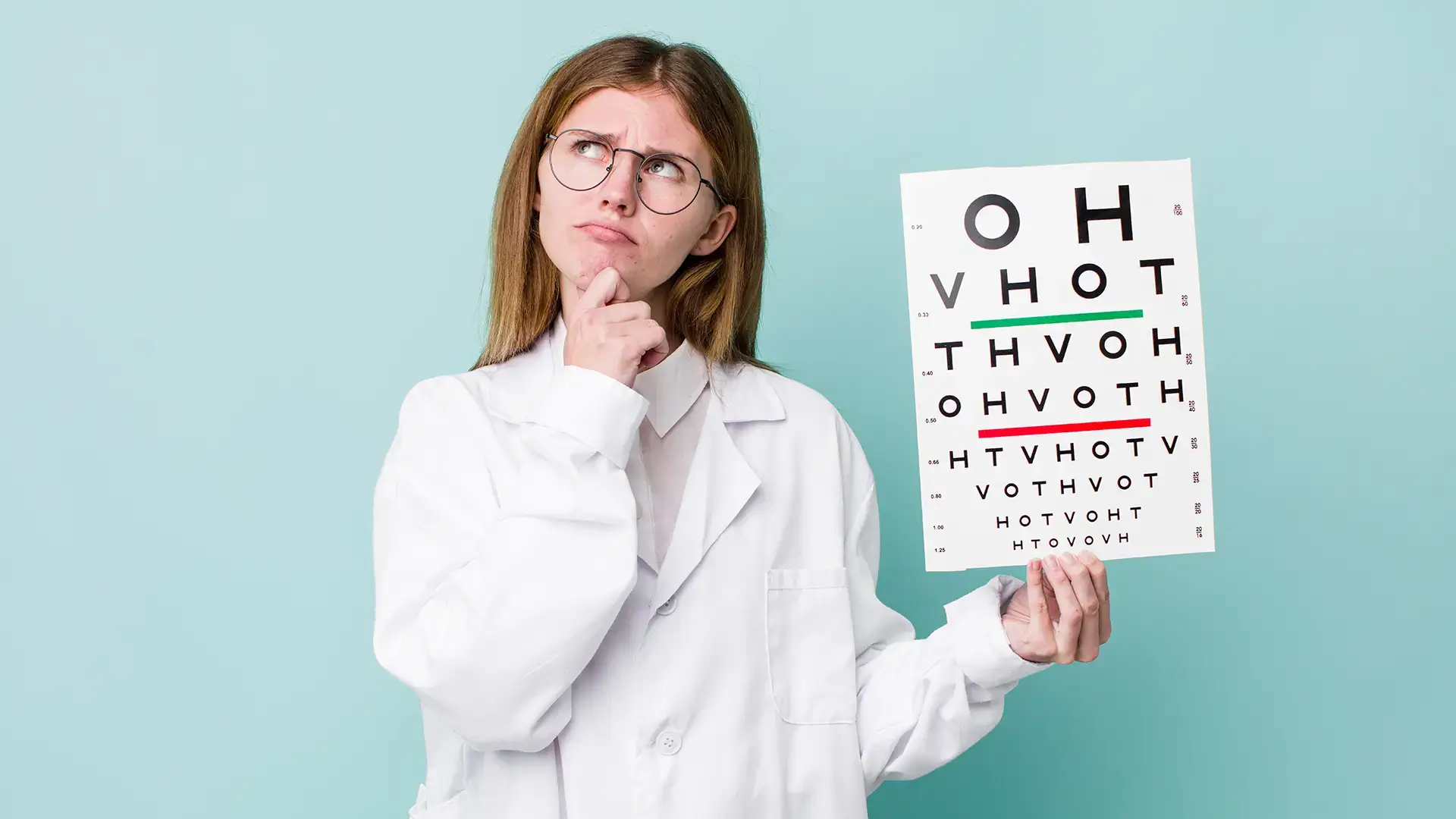Graphic design and image resolution
Ever been confused as to why your designer or printer is asking for a high resolution (high res) image when it looks fine on your screen, or unclear as to how to tell if the image you have is or is not high res?
Comparing a high resolution image with a low resolution image is like comparing chalk and cheese. One can make your printed marketing materials sing whereas the other will reduce the impact of your carefully crafted text by coming out fuzzy.
- But why does it look ok on screen but blurry when printed?
- And how do you tell before printing whether an image is low res?
- And what does resolution even mean?
First off – what counts as high res? This is 300 DPI.
And what’s DPI? DPI stands for dots per inch so it’s how many printed dots of ink there are per inch. You may also come across references to PPI, this stands for pixels per inch and so not relevant for printed materials as printers don’t display colour in pixels but in layered dots.
To find out the DPI of your image you right click on the image, select ‘Properties’ and then ‘Details’. Print images need more dots so as not to appear blurry than images for screen use, this is why an image can look fine on your screen but when printed comes out looking pixelated.
Resolution is simply the number of pixels per inch in an image and tends to be set out as measurement, eg. 3000 x 4000 or 3000 pixels wide and 4000 pixels in height.
Size matters
In the case of images size very much does matter. Your image may well be high res when small but you may want to increase the size of it so it’s more of a feature in your materials.
To test whether your image will still be ok when enlarged or whether it’ll be fuzzy you need to divide the pixel size by the resolution – you also find this information when right clicking and selecting ‘Properties’. So if your image is 640 pixels in length at 300 DPI then you should only print it at just over 2 inches in length (640 divided by 300) – this is guidance only!
Get in touch for more information on how best to use images in your marketing